The aim of this guide is to provide a comprehensive understanding of what constitutes a well-structured webpage for SEO purposes. Whether you’re writing articles, product pages, or blog posts, your content should:
- Be extremely relevant to user intent
- Include optimised title tags and meta descriptions
- Have a clean, keyword-rich URL
- Offer unique and useful information
- Feature internal links to related pages or articles
Keyword Research
The Process:
- Step 1: Make a list of important, relevant phrases based on what customers would search to find your page. Put yourself in their shoes, what would you type to find this page?
- Step 2: Research related search terms using SEO Tools like Keywords Everywhere that give you the search volume (as well as other metrics like CPC & Competition) and find the highest searched term. This is your Primary/Target Keyword.
- Step 3: Find keyword variations and related terms (synonyms) to incorporate into your keyword list. You can do this using the SEO tools or having StudioHawk do the keyword research.
We advise also taking the target keyword you pick and using “site” command in Google to check your website to see if it appears anywhere else. If you match against an already existing page, pick a variation or logically differentiate the pages.
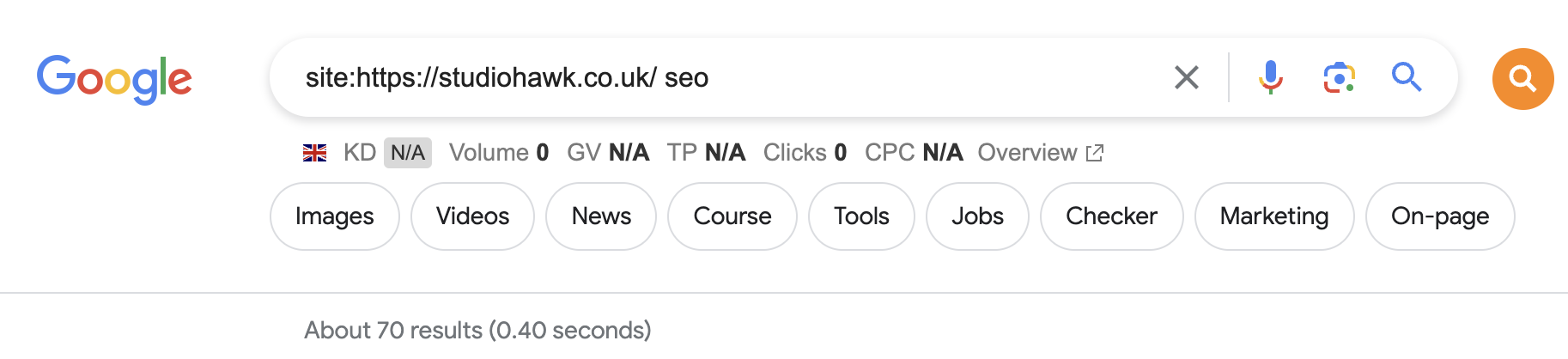
Top tip: This method can also help when internal linking. By adding a keyword to the end of the search using a “+” symbol, you will be able to find all the articles/pages on your website that mention it.
Keywords and User Intent
For an article/page to be beneficial to the user, you need to get in the mind of your users. You need to outline the process, or user journey, from research through making an informative decision.
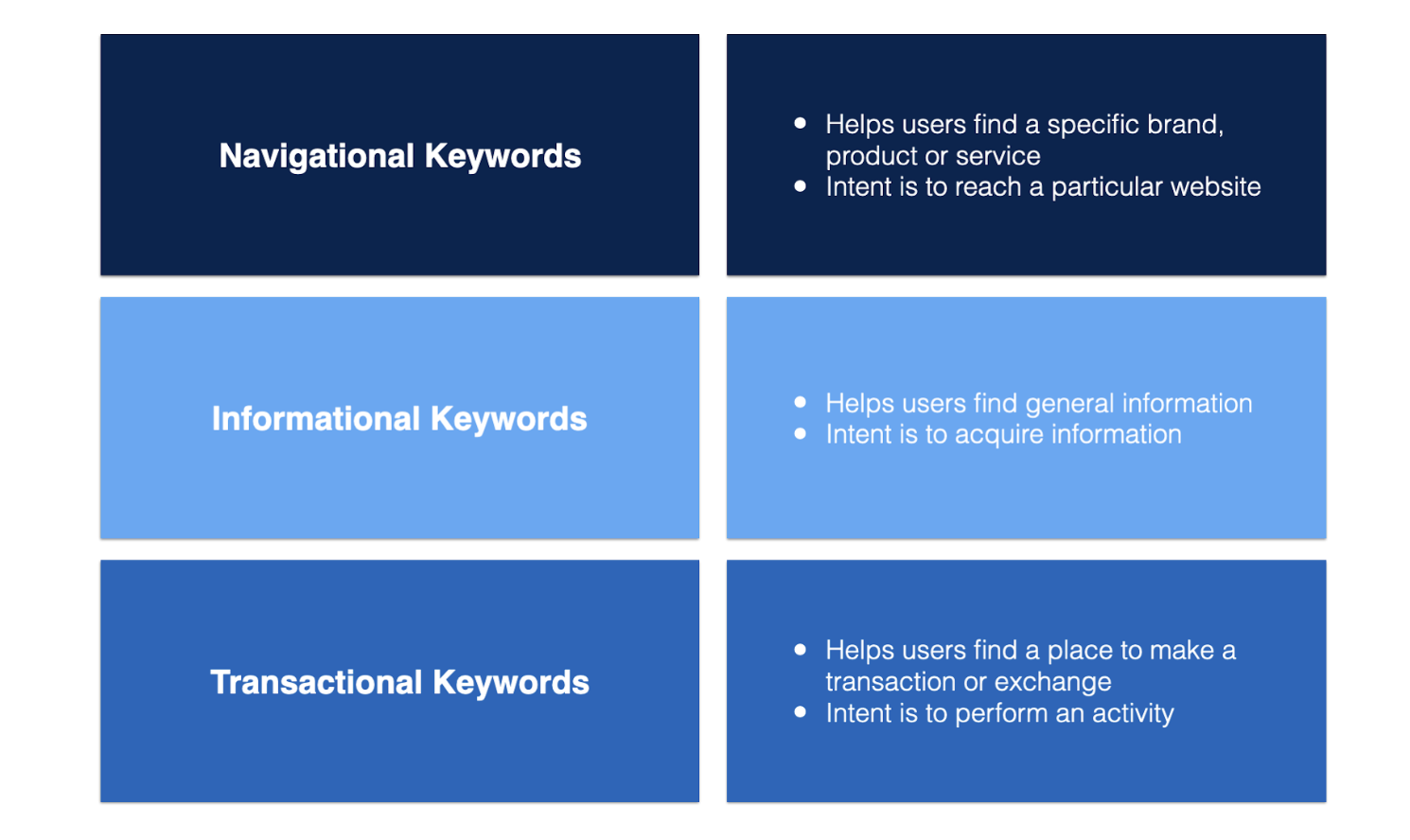
When creating blog articles, for example, we want to target informational keywords, this is because Users are looking for answers to questions or more information. If your keyword targeting is too broad and have a more commercial/transactional intent behind them, you’ll have less joy with this because Google will want to surface commercial pages such as products and Google shopping links for these kinds of searches.
The best way to understand the search intent of a keyword is to Google it and analyse the search results pages. Look at what Google is surfacing for your particular keyword – is it just products? articles? a mixture? This will give you a strong indication of how Google perceives the particular search term.
Title Tag and Meta Description Optimisation
Title Tags
A title tag is the HTML element used to specify the title of a webpage:

You’ll be more used to seeing it on the Search Engine results page:
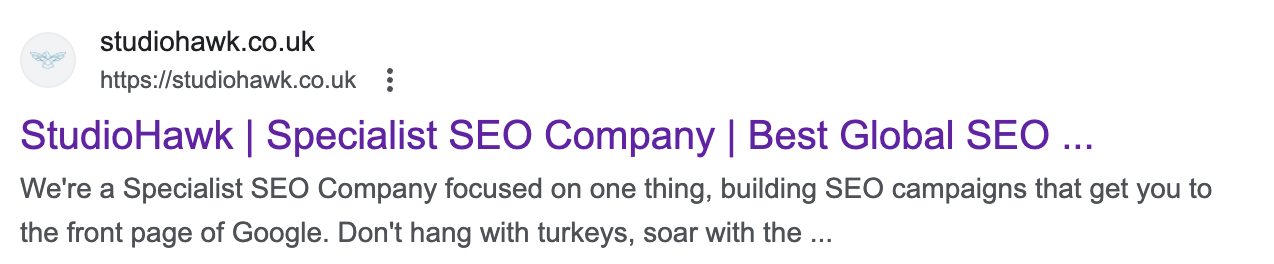
Recently, Google started adding the brand name above the URL on results. Above you can see ‘studiohawk.co.uk’ is selected. This means we don’t necessarily need to add the brand name to title tags anymore. This extra space could be used for a Call to Action, Price or additional keywords to encourage clicks, however if it doesn’t make sense to include something else, we’d still recommend using the brand name.
How to write the title tag:
- Find a primary keyword to target via keyword research.
- Look at competitors title tags for what they use for similar subjects or pages
- Draft your title tag
- Check length and spelling – we recommend a title tag is around 60 characters long.
You can check https://moz.com/learn/seo/title-tag to see if the title tag will fit in search results.
Meta Descriptions
The meta description is the piece of text shown by Google beneath the title tag.
Meta descriptions can be any length, but Google generally truncates snippets if they are too long. It’s best to keep meta descriptions long enough that they’re sufficiently descriptive but short enough for search engines to display, so we recommend descriptions between 150 – 160 characters.
How to write the meta description:
- Write them for Users, not Google (avoid keyword stuffing)
- Include target keywords where relevant
- Ensure it’s no longer than 150-160 Characters
- You can check https://blog.spotibo.com/meta-description-length/ to see if the meta description will fit in search results.
- End with a Call to Action such as ‘Read more here’, ‘Find out more here’ or ‘Free shipping £25+’
Target URL Optimisation
URLs are a minor ranking factor search engines use when determining a particular page or resource’s relevance to a search query. Although only minor, we recommend using keywords in a URL as more often than not, this will explain the page and make the URL readable to Users.
Generic example:
or
https://example.com/blog/topic
For your website, like the example above, ensure the URL structure uses the page heading, is readable and makes sense.
Heading Structure
Think of headings as an outline of your webpage that communicates what’s spoken about on the page. There are three main heading hierarchies used on pages; H1, H2, and H3. They continue to H4, H5, H6, etc however it’s not recommended to use these often as it can dilute the topic of your page/article.
- H1 Headings define your page’s primary topic for search engines and users.
- H2 Headings are subtopic or subcategories within the article.
- H3 Headings are subcategories for your H2 headings.
Specifically with H1 headings, if it’s missing or unoptimised, search engines may place your page lower than they would otherwise and we recommend only having one H1 heading.
H1 Heading tags are useful for Google to read your site and should contain a target keyword while H2 Headings and H3 Headings should contain variations of the target keyword.
Internal Linking
Internal links are links or anchor text (clickable text on the page) that go from one page on a domain to a different page on the same domain.
They can establish a hierarchy on your site, allowing you to give the most important pages and posts more “link value” than another, less valuable page.
Ultimately, they help Users and Google discover pages on your website. For Pronails Naily News articles, we recommend linking to relevant collections, products and articles throughout a post.
Once you have decided which links should be on a page and which pages should get link value, it’s important to use the right anchor text. The anchor text is the clickable text that visitors see.
- Exact-match: Anchor text is “exact match” if it includes a keyword that mirrors the page that is being linked to.
- Partial-match: Anchor text that includes a variation of the keyword on the linked-to page.
- Branded: A brand name used as anchor text.
- Naked link: A URL that is used as an anchor ‘www.example.com’ is a naked link anchor.
- Generic: A generic word or phrase that is used as the anchor. “Click here” is a common generic anchor.
- Images: Whenever an image is linked, Google will use the text contained in the image’s alt attribute as the anchor text.
Content Considerations
Blog Post Length
Word count is not a ranking factor, so there’s no rule to follow for word limit for SEO. Ultimately, Google is looking to serve Users the most useful content. If that can be provided in 500 words, then so be it. We want to avoid writing extra long articles that include lots of unnecessary words for the sake of it.
Ideation
So where can you find Ideas for Naily News articles?
- Competitor websites
Keeping an eye on competitor blogs allows you to identify any content gaps on your own website. Have they recently created an article you don’t have? Is it relevant to your own brand? Write your own!
Identify the articles weaknesses and make sure you write a unique piece of content that’s better and more useful for Users.
- People Also Asked Section of the results page
In some results, Google serves Users ‘People also ask’. These questions could form the basis of an article or identify subheadings to include.
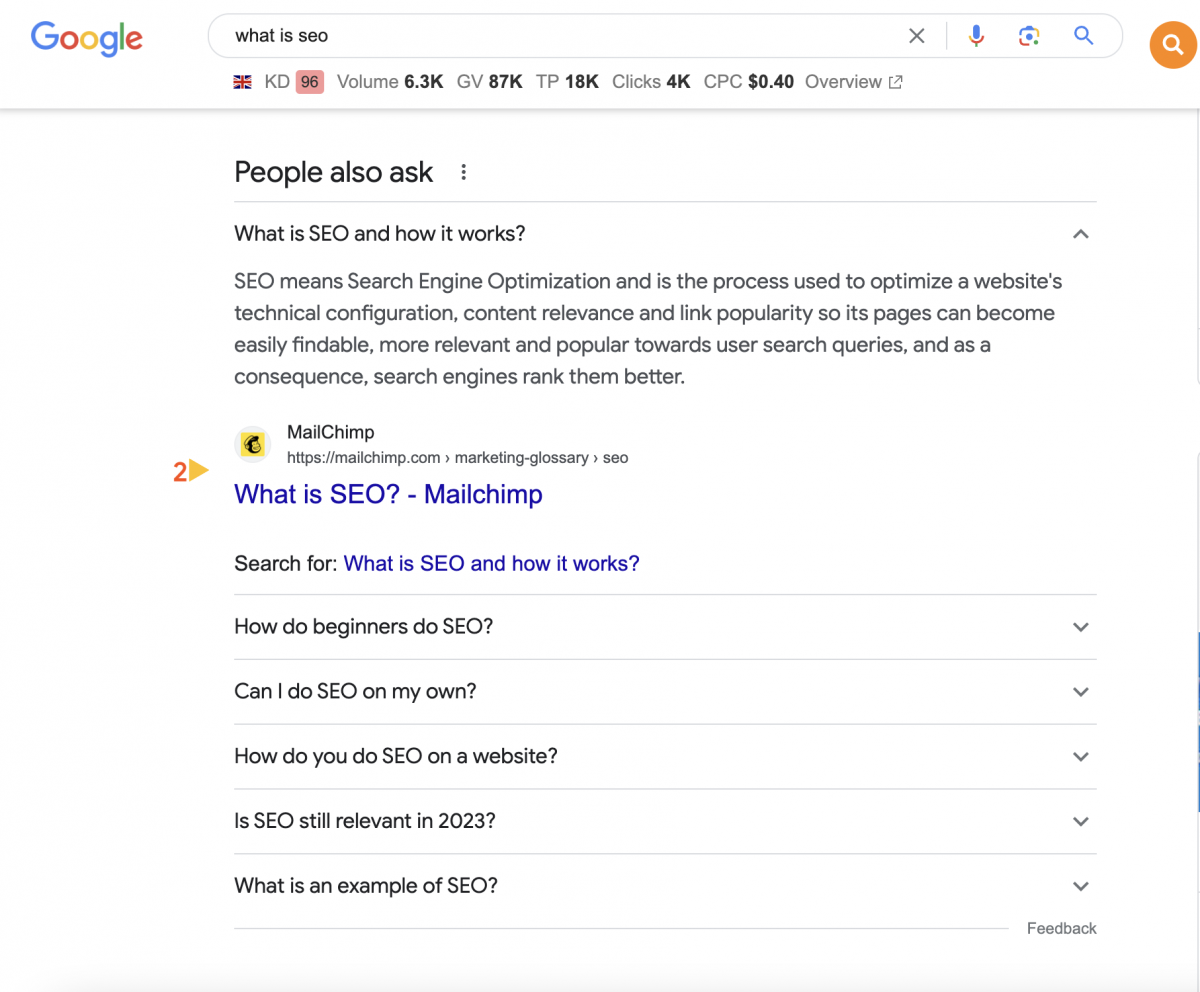
Alternatively, AlsoAsked is a tool that pulls all the also asked questions from Google related to a keyword you enter. You can get a few free searches each day.
- Related Search Suggestions
At the bottom of the results page, Google will make suggestions for additional searches. These could form the basis of an article themselves or help identify sub-headings needed in an article.
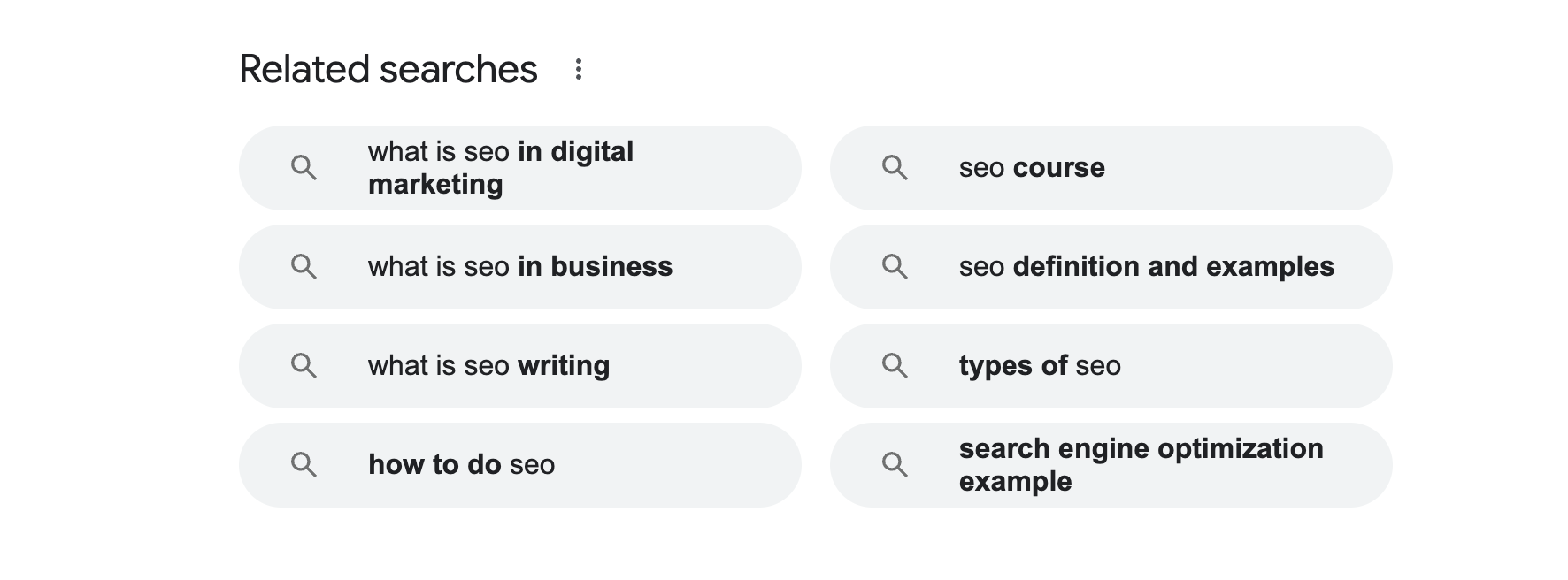
Summary:
- Focus on aligning content with user intent and providing valuable, unique information.
- Conduct keyword research to identify primary and related terms, and optimise title tags and meta descriptions accordingly.
- Use clean, keyword-rich URLs and maintain a hierarchical heading structure (H1, H2, H3) on your pages.
- Employ internal linking to enhance site hierarchy and user navigation, paying attention to anchor text types.
- Consider user value over word count, and source article ideas from competitor analysis and Google’s ‘People Also Asked’ section.