You have a website for your business.
You know SEO is important, but you don’t know how to get started.
This article has you covered.
The aim of this post is to provide you with some useful on-site SEO tips that you can start implementing on your website now.
When going through the different steps in this article, remember this…
The purpose of your content is to genuinely help your readers.
Before you get started, create a table or a spreadsheet that list of all your website’s pages. Include the following columns:
| URL | Primary keyword | Modifiers | Title tag | Length | Meta description | Length | Internal links |
Create another sheet that lists all the images that are on your website.
| Image | Page | File name | Alt text | Size |
Tip: Go to each page on your website, download all the images that are on that page and save them into individual folders.
Title tags
When creating your title tags, put your primary keyword (check out our article on eCommerce and SEO for keyword research tips) at the start.
50% of search queries are four words or longer – this means most users are searching for something specific. These are called long-tail keywords. You can make the most of this by adding in keyword modifiers.
Try to think about descriptive words you or your audience would use when looking to find whatever it is you’re hoping they’ll go to this specific page of your website for. Here are some common examples of modifiers:
- Best
- The current year (e.g. 2018)
- Guide, eBook
- Geography/location (e.g. Melbourne)
- Fast
- Course
Remember, your title tag should only be 50–60 characters long. Here’s a formula you can use when building your title tags:
(modifier) Primary keyword (modifier), Secondary keyword (optional) | Business name
You can now start populating the spreadsheet you’ve created:
| URL | Primary keyword | Modifiers | Title tag | Length | Meta description | Length | Internal links |
| https://www.holyguacamole.com/blog/best-smashed-avocado-melbourne | Smashed avocado | Best, Melbourne | Best Smashed Avocado Melbourne | Holy Guacamole | 47 |
Tip: Chillax, Max…don’t overdo it and keep it natural. You wouldn’t want to be guilty of keyword stuffing (what’s that?).
Meta descriptions
Your meta description is the description line you see on the Google search result page.
When crafting this, put yourself in your reader’s shoes. Include some keywords if you can, but your aim is to write a compelling description that will give people a reason to click on your website.
Your meta description should be under ~300 characters.
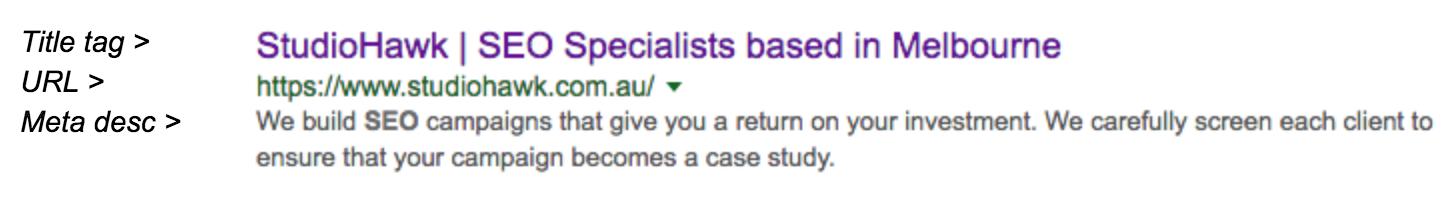
| URL | Primary keyword | Modifiers | Title tag | Length | Meta description | Length | Internal links |
| https://www.holyguacamole.com/blog/best-smashed-avocado-melbourne | Smashed avocado | Best, Melbourne | Best Smashed Avocado Melbourne | Holy Guacamole | 47 | We’ve done our research. These are the best avo dishes going around in Melbourne. | 81 |
Friendly URLs
Now that you have identified the primary keywords for each page on your website, you’re ready to optimise your URLs. Check out the two URLs below.
- https://exampleuniversity.edu.au/course_page.php?course=S320002
- https://exampleuniversity.edu.au/courses/auto-cad-level-2
Can you tell which one is optimised and which one isn’t? Here’s the answer:
- Not optimised: https://exampleuniversity.edu.au/course_page.php?course=S320002
- Optimised: https://exampleuniversity.edu.au/courses/auto-cad-level-2
Why does it matter? Glad you asked. Google uses the information in your URL to figure out what the page is about. Optimising your URLs helps convince Google to rank your page for your target keyword.
The easiest way to optimise your URLs is to keep them short and include your primary keyword.
Make it visual
Fact: Nobody wants to look at a bunch of words on a page.
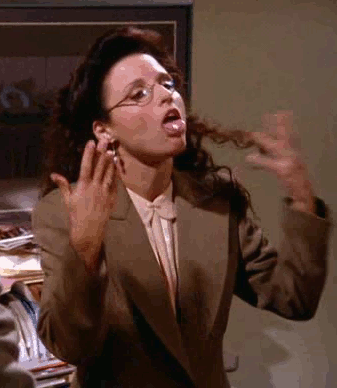
Your content can generate up to 94% more views if you add compelling visual elements and graphics.
You should include at least one multimedia type in your content such as video, images, lists, screenshots and/or tables.
Why?
Google has been paying closer attention to user-interaction signals in the past couple of years with RankBrain, a machine-learning system that’s used to help process its search results (and is the third most important ranking signal). Incorporating visual content will engage your users, which should keep the bounce rate low and increase time on site – two critical user interaction ranking factors. Remember what we said earlier about creating content that genuinely helps your readers…
Tip: make sure your images are optimised. Refer to this article by Google about their image publishing guidelines.
Use the second table you set up earlier to help you optimise your images. Key things to focus on are file names, alt text and the size of your image.
| Image | Page | File name | Alt text | Size |
 |
holyguacamole.com/blog/best-smashed-avocado-melbourne | smashed-avocado-with-lemon.jpg | Smashed avocado on toast with lemon | 163x106px 30kb |
Outbound links
Outbound links are links on your website that will take users to another website. Linking to other relevant websites allows search engines like Google to understand what your content is about and helps increase the quality of your site.
We suggest including at least one relevant outbound link to an authoritative source. This can include industry leaders, popular blogs, news sites or trusted sites like .edu/.gov sites.
Keywords
Once you’ve completed thorough keyword research, you need to determine where your keywords will appear within your content. Here are the main places you want to include your primary keyword:
- Title tag
- H1 tag
- Start of your post (first 100 words)
We already gone over how to include your primary keyword at the start of your title tag – so you’ve got that covered. You’ll also want to include your primary keyword in your h1 tag. Your h1 tag (or basically the title of your article) will often be pretty similar to your title tag.
Note: Your h1 tag should be/is most likely applied to the title of your article. Your page should only have one h1 tag. Use this tool to check your HTML tags.
The h1 tag should essentially give the reader an understanding of what he/she is about to read.
Google thinks that the earlier a keyword appears, the more important it is. Including your keyword at the start of the your post should come naturally as it’s normal to introduce the topic of your article or post at the beginning.
Your primary keyword is important, but you also need to include some other common words related to your primary keyword throughout your content. Why? Well, this comes down to context. If your keywords are found alongside common related keywords, Google assumes you’re writing quality content. Makes sense right? Here’s the easiest way to find these keywords:
- Search Google for your primary keyword
- Scroll to the bottom of the page
- Look at the words under “Searches related to…”
- Include some of these keywords in your article (we suggest including at least 2)
Social sharing
Why are you writing content?
- You’re probably hoping someone is going to read it.
- You’re also probably hoping that someone will find it useful and share it onwards.
You want to make reason #2 as easy as possible. Adding social sharing buttons to your blog or news articles is an absolute must.
Basically, make sure you have social sharing icons and that they are eye-catching.
Internal links
Internal links are links on your website that will take users to another page on your website. You should have 2-3 internal links on each page. These, of course, need to relevant and contextual. Here are some tips:
Whenever you write a new article, add a link to another article that you’ve written. Identify where your content and the subject matter overlap and add links throughout your content (not by adding a bunch of links to the end).
- Add your links to phrases that describe what the target link is about. Don’t use generic words like “click here” or “read more” to link your content.
- Update old articles with links to your new content.
Can you find where we’ve used internal links in this article?
Let’s add these to the table we created earlier:
| URL | Primary keyword | Modifiers | Title tag | Length | Meta description | Length | Internal links |
| https://www.holyguacamole.com/blog/best-smashed-avocado-melbourne | Smashed avocado | Best, Melbourne | Best Smashed Avocado Melbourne | Holy Guacamole | 47 | https://www.holyguacamole.com/blog/best-avocado-recipes |
This article will give you a good starting point to begin optimising your website for SEO. Remember, on-site SEO is just one of many SEO strategies. Make sure you keep your content authentic, natural and useful.